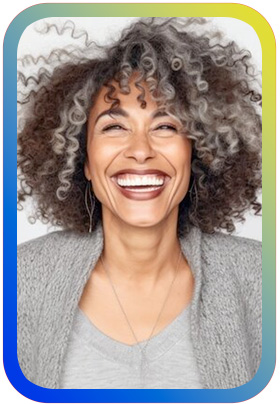What is the Membership Portal?
- School districts offer Parent Portals to access their school database (HISD Parent Connect, FBISD Skyward, etc.). The healthcare industry offers Patient Portals to access their medical database (MyChart, Everyday Well, MyUTHealth, etc.). We are now offering a Membership Portal for you to access our church database
- The Membership Portal uses our InFellowship online tool to link (access) to our church database. By giving you access to create an InFellowship login account, you will be able to see what we have on file for you. It allows you to see all things about your household, contact information, privacy settings, involvement and giving
- Having your most current and accurate data on file is important to us. You can update your contact information anytime as needed. We need your help to do so. Help us to help you!